Steps To Implementing WoA on Advantech Hardware
October 03, 2023
Sponsored Story

In the first of this on-going blog series, we explained why a developer should consider implementing Windows on Arm (WoA), and in Part II, we talked about why you should be implementing Windows on Arm using Advantech hardware. Here in Part III, we’ll talk about the steps you should take to actually deploy Windows IoT on Advantech Arm-based hardware.
Obviously, you’re not going to learn everything you need to know from a blog, but we’ll get you headed in the right direction and provide some useful links.
Recapping, Windows on Arm brings the Windows OS to Arm-based hardware, which carries with it superior power efficiency, fast boot-up times, and chipset-level support for advanced security features. In addition, running Windows apps directly on Arm-based machines will reduce development time and effort.
Functionally, the Windows on Arm experience is pretty much the same as running the traditional Windows OS. As more native apps become available for Windows on Arm, the experience will only improve. The list of native apps is continually growing and now includes Microsoft Edge, Firefox, Adobe Photoshop, Netflix, VLC, and Zoom, to name just a few.
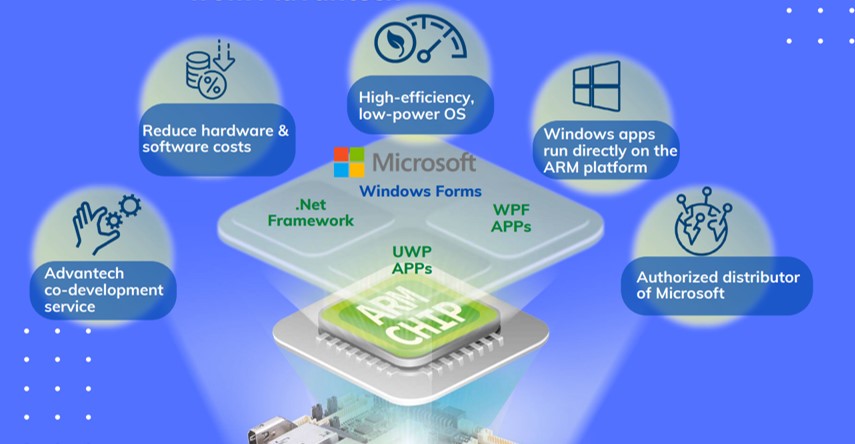
Implementing Windows on ARM using Advantech hardware involves several steps and considerations. The company offers a multitude of hardware solutions and configurations, so the exact steps may vary depending on the specific hardware that’s needed for your application. Since most Windows applications are developed in Visual Studio, engineers can run Windows apps on an x86 development machine and directly run and test the features of that software in the Arm environment through simulation in Visual Studio.
Here are some general steps you should follow:
- Pick the hardware that meets your application’s requirements, ensuring that it is compatible with and meets all the requirements for Windows on Arm. This would typically include the processor type, RAM, storage, and other hardware specifications.
- Download Windows on Arm, either from Microsoft or directly from Advantech (or another third party). Note that getting your OS from Advantech should remove some of the potential compatibility issues as the company has done some level of software pre-configuration.
- Prepare the installation media by creating a bootable USB drive with the Windows on Arm installation files. Ensure that the installation media is formatted correctly and contains all necessary files by comparing with what’s available on Microsoft’s Windows on Arm site.
- Access your hardware’s BIOS/UEFI settings and configure it to boot from the USB drive. Note that you may need to disable secure boot for this step.
- Install the Windows on Arm OS by booting from the USB drive and following the on-screen instructions. At this point, you’ll need to select the installation partition, enter your product key, and likely make other installation choices. You may also need to install specific drivers for the Advantech hardware. As noted above, getting the OS directly from Advantech should streamline this step.
- Install any additional software or applications you’ll need to run your application.
- Test the system thoroughly (both in terms of hardware and software) to ensure that everything is working as expected. At this point, you could optimize the system settings for performance and/or power efficiency.
- Implement security measures such as setting up antivirus software and enabling firewall settings to protect your system.
Keep in mind that the steps could be slightly different based on the specific hardware you’ve chosen. And also note that Advantech has done some of the work for you in certain cases. It’s always good to consult with Advantech’s technical support or community forums for any hardware-specific issues you may encounter during the implementation process.
We’ve outlined over the series of blogs that Windows on Arm has a number of benefits. However, we suggest that you weigh all of the platform’s pros and cons before making a final purchase. If you require specific and compute-intensive software, such as CAD applications or the running and analyzing of AI algorithms, for example, may find that the performance is somewhat sluggish compared to what you’re used to on an x86 device. But if portability and power efficiency are top priorities, Windows on Arm is likely your best option.





